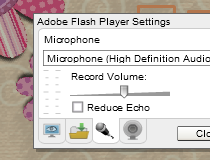DOWNLOAD
| Developer: License / Price: Size / OS: Last Updated: Category: | Skype Technologies S.A. | More programs | Homepage Ad-supported / $0 33.6 MB / Windows 2K / XP / Vista / Vista 64 bit / 7 / 7 64 bit / 8 / 8 64 bit [view history] C: \ Office tools \ Fax & Telephony Talk over the Internet to anyone, anywhere in the world for free
Computers are no longer used exclusively by technology enthusiasts or developers, as they can also be used for graphic design, movie playing or chatting with friends. For the last purpose, Skype is undoubtedly one of the most popular tools, used on a daily basis by millions of people worldwide.
This software offers users the possibility to make calls over the Internet, providing high audio and video quality if the Internet connection is good enough. Before being able to make any calls, users need to input their username and password, or create an account if they do not have one. Once this step is completed, contacts can be searched and added, so as to initiate a conversation which can be either a voice one or a common written one (emoticons are also supported). The most appreciated feature of Skype is probably its video calling, which enables users all over the world to get in touch with their friends and see them, provided they have a webcam. Also, if the call is between two Skype accounts, it is free of charge, as fees are applied only when making a call to a real phone number. In addition to chat, Skype supports conferences (more than two users can take part in the same conversation), file transfers and screen sharing. Moreover, its settings can be easily customized to ensure users' privacy is preserved. The conclusion is that Skype is a must-have application for those who chat regularly or want to keep in touch with their friends, while still being able to see and hear them. |